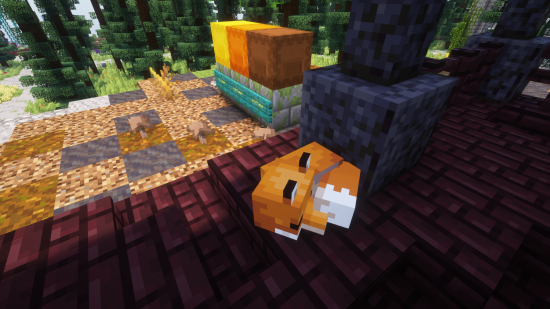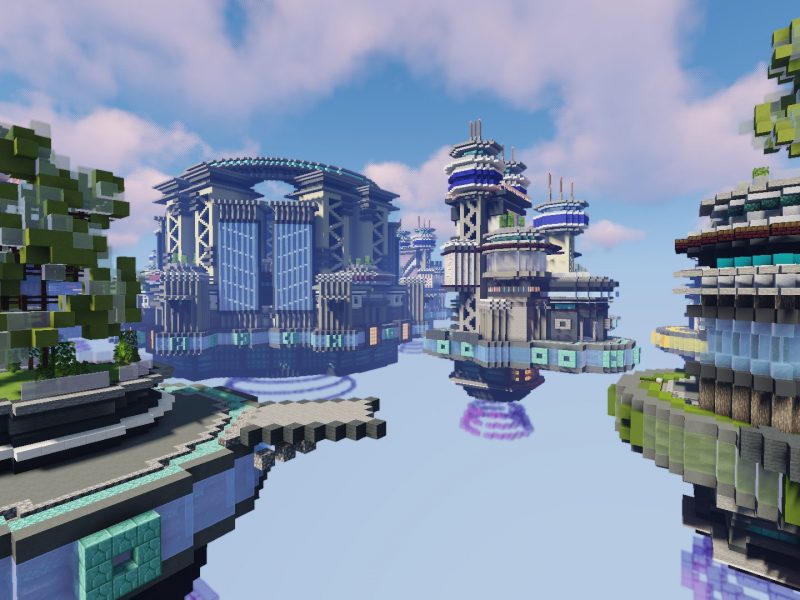Adult Minecraft Server
Minecraft is better
Together
We want everyone to have fun! After all, playing games is meant for escaping the real world, if only for a little while. We strive to create a fun, friendly, and inclusive Minecraft community.
Engage with our
TogetherCraft is an adult Minecraft server that offers a friendly, fun, and inclusive environment. It is the perfect place to relax after a day at work or school. We aim to offer a true-to-game experience, adding a few quality of life tweaks. We are driven to provide a friendly, engaging and fair Minecraft community. Our server is intended to be a place to chill alone or with your friends.


― Whitelist Minecraft Server
Protected from
grief & theft
We are a whitelist server. This prevents grief, and keeps the community safe. The process to join is quick and easy, and helps us get to know you a little bit better.

― Super Friendly Community
Create new
friendships
Our friendly, helpful and active community will make you feel at home from day one. We welcome players from all around the world.
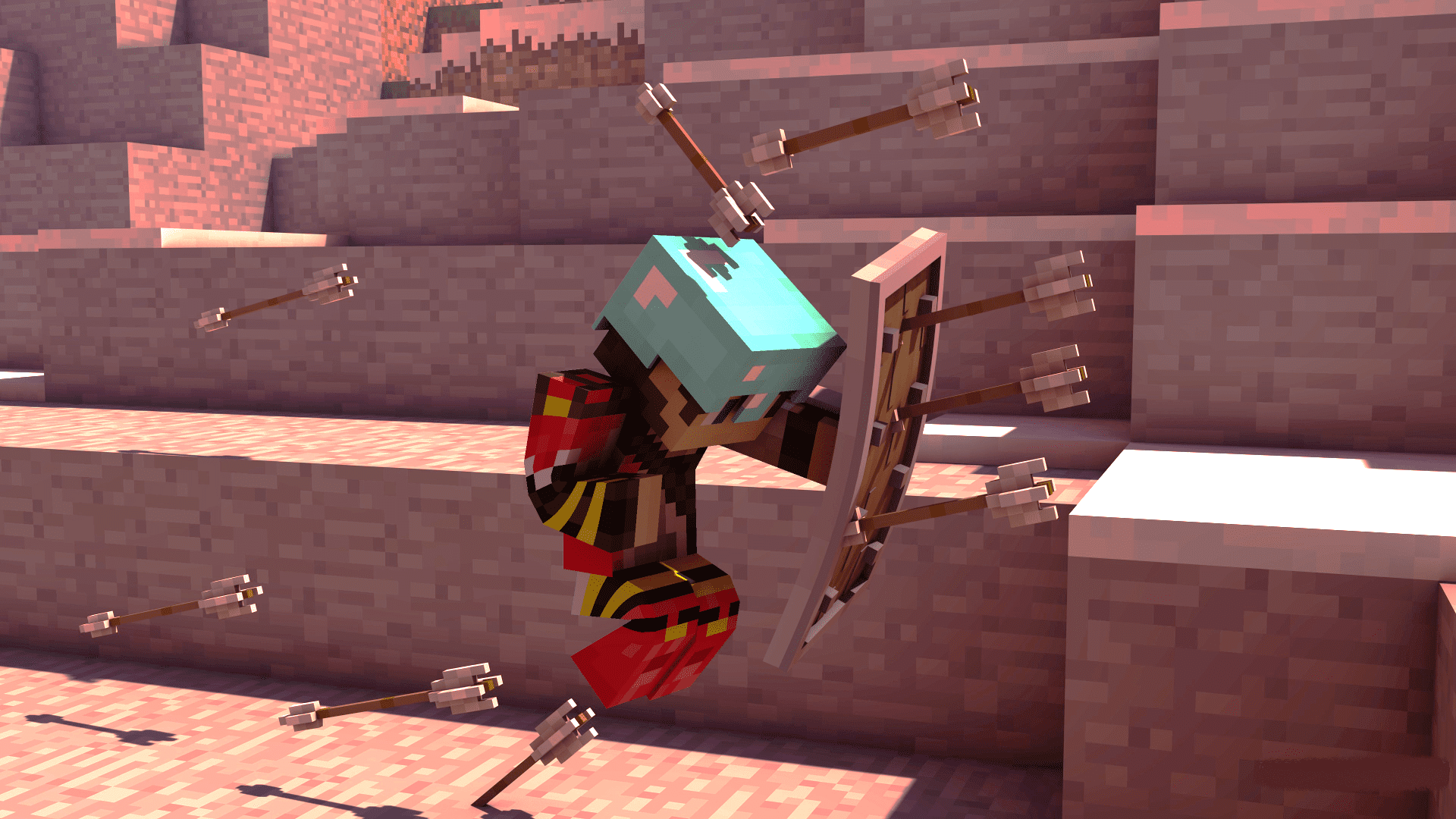
― Toggleable PVP
Fight on
your terms
Don’t like to fight? No problem! Toggle your PVP status anytime. When your PVP is disabled, you and your tamed pets are safe. Even when not online!
features
Unleash the power of custom features, immersive gameplay, and a vibrant community. From unique experiences to engaging events, our server promises an unparalleled adventure. Join us and explore a world where every block holds exciting possibilities. We can’t wait to welcome you!

Weekly Events
Guaranteed Regular Fun
Events, activities, and projects is what keeps us all together!
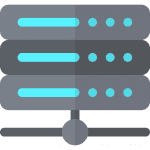
Dedicated
Zero Lag
We use the latest hardware to ensure peak performance, and a lag free experience.

Quests
Discover more
Over 900 quests! There is always something to craft, explore or do!
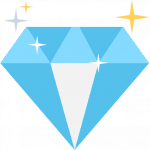
Diamonds
Perfect survival economy
The shopping district economy is strictly based on diamonds.

Resource World
Plenty of Materials
With a seperate world for gathering materials, there is plenty for everyone!
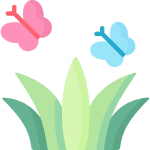
Quality of Life
ENHANCED GAMEPLAY
Ever wanted double barrels? Maybe lava sponges? We have those!

Player Shops
Sell your items
Create, and design your own shop! Sell any item you want.

No Grief
Build in peace
Build in peace knowing that your items, valuables, and builds are safe all the time.
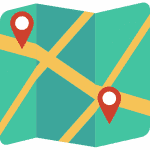
World Map
No more getting lost
Find where you, and your friends are with our handy online map!

Approved By Mojang & GamerSafer
Committed To A Safe Online Environment
TogetherCraft is on the Official Minecraft Server List. Our community has been reviewed by GamerSafer, and the Mojang Enforcement team and are found to comply with the Minecraft Usage Guidelines. We strive to provide an inclusive, friendly, and fair community for everyone.
AND SO MUCH MORE!
What’s Happening?
Our Latest Events
What’s New?
Our Latest News
OUR community!
Don’t take our word for it! Check out our latest reviews by community members below. They are excited to meet you!
Creating memories
April 2, 2024My 2-year anniversary in TC is coming up, and honestly it feels a bit odd that it hasn’t been longer. The community that makes this server isn’t just random people playing an online game, it’s friends and family creating memories together. We get to know each other on a personal level and help each other out, no matter if someone’s in trouble in a raid or if just stuck on a project.
I don’t know what our server creator had in mind when naming the server but when you’re a part of the community that TogetherCraft is, you can *feel* what it means.