
Guide
A new adventure awaits!
A handy guide for anyone starting their journey with TogetherCraft.
- 📋 How to Join TogetherCraft
- 👋 Welcome
- 🏛️ The Capitol
- 🗺️ Exploring & Claiming Land
- 🌍 Resource World
- ⛩️ Districts
- 🏨 Newcomer Hotels
- 🔒[Private] Signs
- 🧭 Quests
- ⚔️ PVP
- ⬆️ [Elevator] Signs
- ✅ Voting
- 🛡️ Ranks & Commands
- 🛍️ Shopping District
- 📮 Post Office
- 📖 The Library
- 🔑 Property Department
- 🎯 Gaming District
- 🩸 Redstone & Farms
- 🏡 Creative Server
- 🪦 Hardcore Server
- 💡 Features, Tweaks and QoL
📋 How to Join TogetherCraft
TogetherCraft is a whitelisted server. This means that to be able to join our server, you need to be approved by our Admin team. The process is quick and easy and helps us get to know you a little bit better. There are no wrong answers, so please be truthful in your application.
When you have joined our Discord server, make sure you read the #how-to-join-faq channel which details how to join, and apply for our community. Once your application has been approved by our Admin team, you can then join TogetherCraft. You must apply to join our community. To play on our server you must be in our Discord Server.
🔗Link Your Account To Discord
Before being able to join our server, you will need to link your Minecraft account, and Discord account together.
Firstly, you need to add TogetherCraft to your Multiplayer list.
- Click the “Multiplayer” button
- Click “Add Server” button
- In the Server Name box, type TogetherCraft
- In the server address box type play.togethercraft.online
- Press “Done” to save
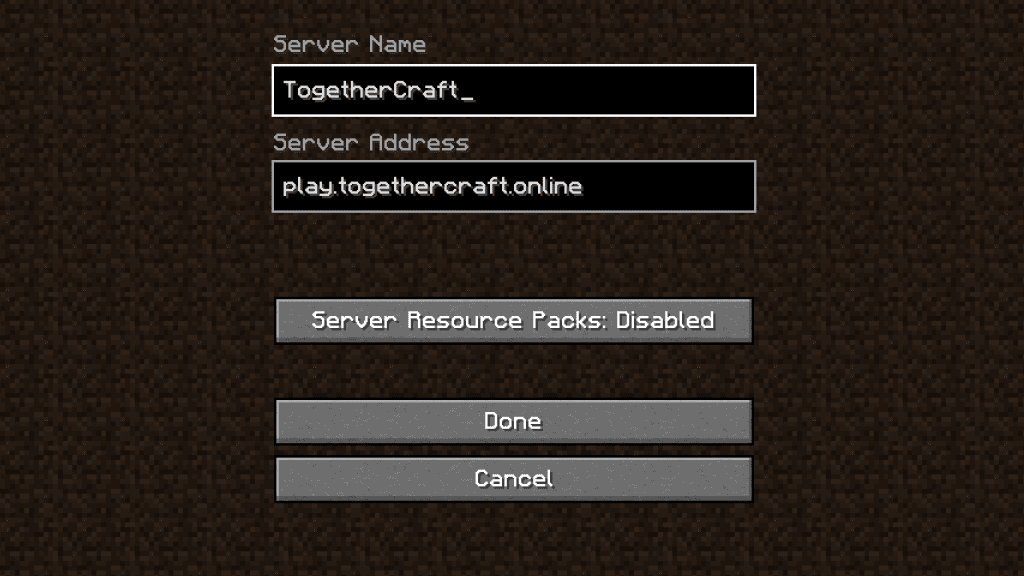
You shall then be prompted with this notification, instructing you how to link your account.
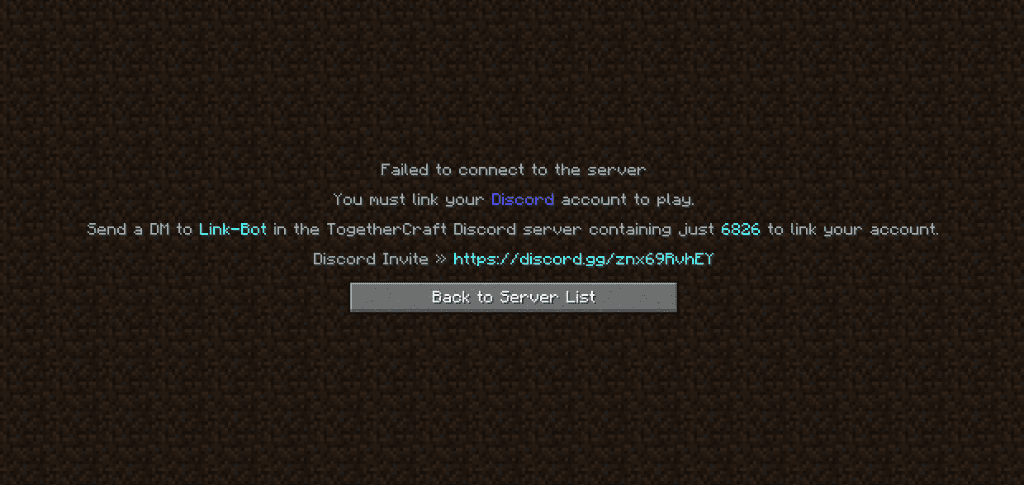
Send the 4 digit code to “Link-Bot” on the TogetherCraft discord server, this shall link your account.
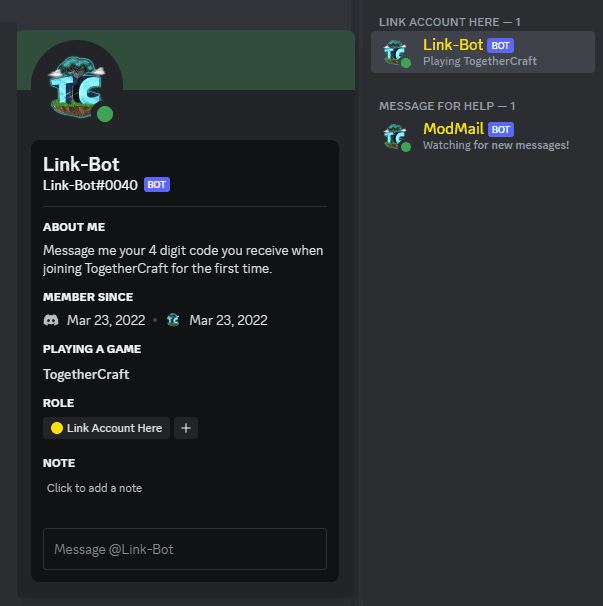
If successful, the bot shall respond with “Your Discord account has been linked to”. Once completed, your Minecraft, and Discord account shall now be linked. When your application has been accepted, and you have linked your account successfully, then you shall be able to join!
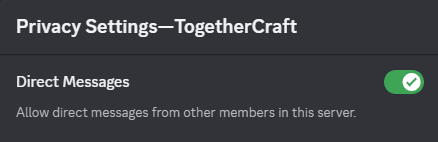
If you’re unable to message Link-Bot, then make sure you allow direct messages from the TogetherCraft Discord. To do this, go to the drop down arrow next to “TogetherCraft” in the top left on Discord > Privacy Settings > Direct Messages.
❓FAQ
Below is some of our most frequently asked questions when trying to join TogetherCraft. If you still need support then message Modmail, so a staff member can help.

👋 Welcome!
Welcome to TogetherCraft! Congratulations on a successful application. We’re thrilled to share our world with you. This guide will help you understand how our community works. We have added many useful tips, information, and commands to ensure your first day is one of many to enjoy.
Upon joining our community, you’ll arrive in our Lobby. This server is the hub connecting us to all the different game modes we offer. Take a step forward, and you’ll be greeted by our friendly NPCs who will happily guide you to the server of your choice. Survival, Creative, Hardcore, and Adventure can all be accessed by simply right-clicking the NPC. However, as a newcomer, you may find some servers locked. This gives you the opportunity to rank up, explore, and understand how things work within our community before joining them.

Let’s begin your journey with our Survival server! Right-click the Survival NPC to start your adventure. If you’d like to explore our Lobby first, you’re welcome to do so. There’s a lot to discover in our Lobby, including a few mini-games like parkour and our very own version of bedwars!
⚠️ Before you go running wild through our world, it is best to ensure that you understand our rules and how things work. Please take your time to read our rules, and this guide.

🏛️ The Capitol
The Capitol is the heart of our Survival server. It connects all of the districts together, offers a central meeting point, and provides everyone with a way to easily explore our World. The Capitol is located at the centre of our Survival world at the coordinates 0,0. The Capitol is more commonly known as the “spawn” on other servers, however we like to be a little more creative.

📜 Town Hall
When you first join the TogetherCraft Survival server, you shall arrive in our Capitol Town Hall. From here, you shall be provided with a few essential details to ensure the best start within our world. It is important that you read the guide, and rules before exiting this building. This shall provide you with a clear understanding of how our world works.
⛩️ District Portals
The Capitol is divided into districts, each specialising in different build styles and themes. We offer you a selection of 28 unique districts! Each district is thoughtfully curated to inspire you to venture beyond your usual building style. In our Blossomhill district, you’ll encounter giant bees, towering flowers, making it an ideal haven for those seeking a harmonious connection with nature. On the other hand, our Aramoor district beckons those who dream of constructing grand castles, medieval homes, and living a royal life. Regardless of your preference, you’re bound to discover the perfect district to unleash your creativity.
We encourage you to explore each district to find the one that best suits you. Along the edge of the Capitol, you will notice themed buildings linked to each district’s unique architectural style. If you are searching for our Thonis district, characterized by an Egyptian theme, keep an eye out for the sandstone pharaoh! To enter a district, simply walk through the corresponding portal. These portals function both ways, ensuring you can easily return.
You can view all of our current districts with the /district command, or check out the tab in this guide.
🎄 Seasonal Portals
South of the Capitol, explore our enchanting seasonal districts: Easter, Halloween, and Christmas! These captivating portals open at specific times throughout the year, introducing a unique atmosphere and a variety of activities for everyone to enjoy. Our Easter Island is a chocolate lover’s paradise with giant Easter eggs, bunny baskets, and meadows of flowers. Experience Halloween like never before as you feast on spider eyes, trade with local witches, and take a plunge into hell. Immerse yourself in our Christmas Village, where you’ll find our gigantic Christmas tree, Santa’s Workshop, and our very own Elf Market!

🎯 Event Room
Our Event Room is your first stop to socialize with other players, chill out, and relax while you wait for our weekly events to start. You can relax in the hot tub, feast on cake, and watch TV with friends. Inside the Event Room is where our Event Portals are located. These portals will take you to any events we have within our Survival server. All events shall be announced on Discord in the #Events channel.
🗝️ Crate Room
Our Crate Room is where you can redeem Quest Keys, Reward Keys, and Monthly Keys. Nestled in the North West corner of the Capitol, to the left of the Capitol Town Hall. To view any rewards within the crate, simply left-click the crate of your choice. To use a key, just right-click the crate with the key in your inventory!

🗺️ Exploring our World
Our world is semi-vanilla, which means that we do not have any commands to explore our world. Our community has lots of ways to get around without the use of commands though!
- Walk. You can use those legs, and walk or sprint around the map.
- Ride. You can ride a horse, donkey or another player.
- Sail. Craft a wooden boat, and sail the seas!
- Nether. Every district has a nether hub which ensures a fast, and quick way to get around our world! Probably one of the fastest local ways to get around.
- Portals. In the Capitol, we have district portals which can shoot you across the map to any district. Sometimes a district is near to where you would like to visit, and can be a fast solution to get around easily.
⛏️ Claiming Land
There is no limits to what you can build, but please be respectful of other players. Some players may not like having skyscrapers outside their windows. Do not build within 100 blocks of another players land claim without their permission. This gives you both enough space to be limitless in your creativity. All TogetherCraft district hubs are protected by grief prevention. Outside of the hub areas, you are free to build as you like.
How do I claim land?
Land is free to claim! Claiming land is as easy as 1,2,3…
- Find the land/space you like.
- Claim out your land by simply placing a sign, fence or wall.
- Place a sign in your new claimed area, so everyone knows it’s yours.
As mentioned before, just ensure you are 100 blocks from another player! This will allow you both room to grow.

🌍 Resource World
The Resource World is the perfect place to collect materials for your projects. Want to empty the world of sand? Go for it! Want to dig up all the grass? Knock yourself out. Our Resource World is a way to preserve the beauty of our Survival World, and we encourage all players to go there when gathering materials in bulk.

The Resource World comes with a few simple rules:
- Do not grief the spawn area
- Do not take items that do not belong to you
- Only public food farms are allowed.
- Do not build a home in the Resource World
The Resource World is a separate world to our Survival World, but is super easy to get to. The portal to the Resource World located in the South of the Capitol. Just like Survival, the Resource World is set to HARD Difficulty. This means mobs will spawn, you will take damage, and you can die.

⛩️ Districts
Districts are a fun way for you to add a little role play, discover new build styles, and encourage you to try something new. Whether you enjoy building medieval castles, egyptian pyramids, roman colosseums, or your very own map art! We have a district for everyone. And if we don’t we always have plenty of Free Build districts where you can build anything you can imagine.

💭 How do I choose a District?
Choosing a district is very simple. If you do the /district command in-game, a menu will pop open where you can select the district that suits you best. If you hover your mouse over each district, you will see more information for each district including its biome, theme, and world co-ordinates. We ask that all players select a district, so we know where to find you to deliver cake.
🗺️ Where do I find the Districts?
All districts are linked via portals, found within the Capitol. Each building around the edge of the Capitol has been designed to match the theme of the district. To enter the district, simply walk through the portal. These portals work 2 ways, so you can easily come back to the Capitol if you change your mind.
🧭Our Districts
Below is a list of our districts with a short description, and their district code. You can find more details about each district by doing the /district command when online.
- 🌉 AC | Alpha City – City District – Skyscrapers, hospitals and even fast food! If you love city life, you’ll love Alpha City.
- 🏡 AL | Avalon – Free Build District – Have your own unique building style? Build freely in Avalon!
- 🏰 AM | Aramoor – Medieval District – Dreaming of castles, forts, and medieval houses? Aramoor is waiting for you!
- 🏛️ AX | Alexandria – Roman District – Temples, Colosseums, and villas! Your Roman empire starts here!
- 🌸 BH | Blossomhill – Flower District – Submerge yourself in this land of giant flowers, animals, and colour.
- 💰 BV | Bearverly Hills – Wealthy District – Want to build a giant mansion? Bearverly Hills is nothing but high class!
- ⚙️ CH | CopperHeights – Steampunk District – Ready to embrace your inner retro-futuristic self? Steampunk is for you!
- 🏡 EH | Easthampton – Free Build District – Embrace your creativity as you build freely in the Eastern outskirts.
- 🪐 EL | Enderland – End District – Fancy a life of solitude? A free build life is waiting for you in The End.
- 🦄 ES | Eldersprings – Fantasy District – Look for a little magic? The perfect place to embrace your inner dragon!
- 🗺️ ET | Easelton – Map Art District – Are you artistic? Want to display your artwork on maps? Easelton is waiting for you!
- 🛸 HP | Hyperion – Mars District – Fed up of Earth? Time to launch yourself into space, and build a new home on Mars.
- ⚔️ KG | Kattegat – Viking District – Town halls, longboats and bars! The viking life is not an easy one.
- 🌱 MK | Merkuyu – Jungle District – Ready to give up that city life, and live with the animals? The jungle is waiting for you!
- 🏡 NR | Northridge – Free Build District – Embrace your creativity as you build freely in the Northern outskirts.
- 🌊 OS | Oceanside – Free Build District – Love the sea breeze? The perfect place for those wanting to build by the coast.
- 🍭 PD | Puddington – Candy District – With so many colours, chocolate and candy, Puddington is a treat for everyone!
- 🦖 PR | Primerock – Prehistoric District – Dinosaurs, caves and deep jungle. Perfect for Jurassic lovers!
- 🪐 PT | Promethium – Sci-Fi District – Space stations, custom biomes, and aliens await you in Promethium.
- ⛏️ SF | Stonefall – Undergrounders District – Hate the sunlight? Are you ready to live in the deep dark with the monsters?
- 🍄 SH | Shroomshire – Free Build District – Would you like to build freely, with no mobs? Then Shroomshire is perfect!
- 🏡 ST | Southshire – Free Build District – Embrace your creativity as you build freely in the Southern outskirts.
- 🐪 TN | Thonis – Egyptian District – Pyramids, tombs and Pharaoh’s await you in this desert district.
- 🏡 WL | Westlington – Free Build District – Embrace your creativity as you build freely in the Western outskirts.
- 🐎 WR | Wideridge – Old West District – Time to embrace your inner cowboy! Saloons, mines, and sand await you here.
- ❄️ WV | Wintervale – Arctic District – Do you prefer the cold? Icy kingdoms, igloos, and polar bears are waiting for you!
- 🎎 XY | Xuyang – Oriental District – Want to build your own palace, zen garden, or pagoda? Embrace the tranquility!

🏨 Newcomer Hotels
We all know our first few nights are the scariest, and that is why our Newcomers Hotels are a great place for new players to sleep, store materials, and provide a safe space whilst you explore our world. Most Newcomer Hotels come fully equipped with everything you need to get you on your feet. Some may even include food farms, XP farms, and other essentials to help you get started.
A Newcomer Hotel on TogetherCraft is a temporary space in which you can sleep, store items, and craft what you need to provide you with the best start. It’s not intended to be a forever home. Newcomer Hotels are usually player built, and provide a small room for you to private and make your own. We ask you read the Hotel rules, as some areas may be private.
📋 New Newcomer Hotel Checklist
Opening your own Newcomer Hotel is very exciting; however, it is important to ensure that it includes some essentials. Below is a list of things that your Newcomer Hotel should have to guarantee the best first experience for new players.
- ✅ Bed
- ✅ Own door
- ✅ Storage space
- ✅ End chest
- ✅ Spare signs to [Private] door
- ✅ Hotel guide book
- ✅ Hotel rule book
- ✅ Private areas, farms and materials have clear visible signage
- ✅ Public areas, farms and materials have clear visible signage

🔒[Private] Signs
Private signs on TogetherCraft are a useful feature to protect your valuable items, and builds from unwanted access. You can place a [Private] sign on chests, barrels, doors, trapdoors, fence gates, furnaces, and other containers which you would like to restrict access to.
To create a [Private] sign, simply hold a sign in your hand and attach it to the item you would like to protect. If successful, then [Private] will appear on the first line of the sign followed by your username on the second line.
If you do not want to create a [Private] sign, then shift + right click when placing the sign.

The tag [Redstone] grants hoppers access to the container, and allows redstone signal to open doors.
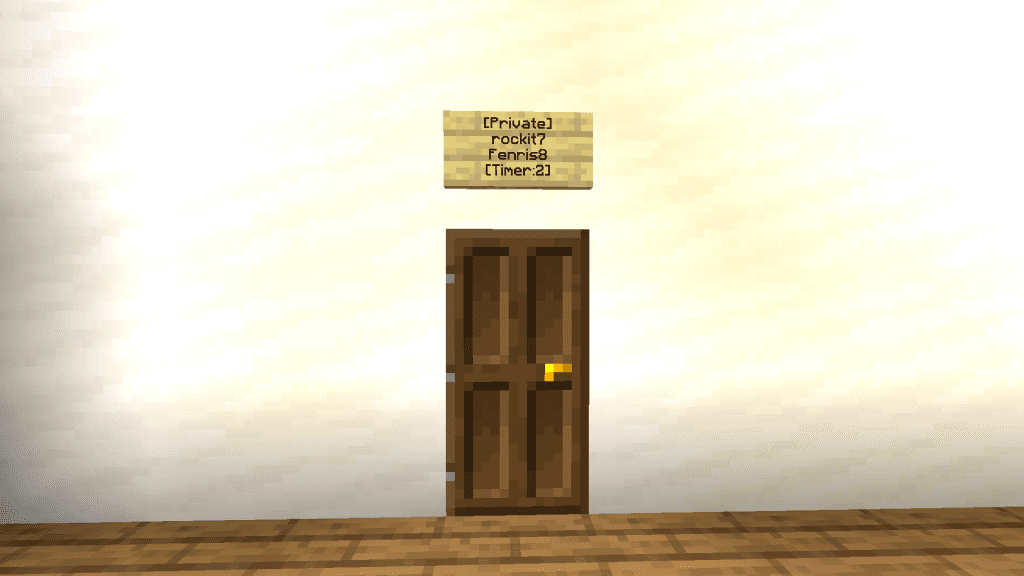
The tag [Timer:X], where X is a number from 0 to 9. Doors will close automatically after the specified amount of seconds.

The tag [Everyone] grants everyone access to the protection.

🧭 Quests
Quests are a fun and challenging way of exploring our world, getting creative, and obtaining rewards. From placing blocks, building beautiful trees, or slaying a warden in the deep dark! With hundreds of custom quests to complete, we have something for everyone.
📝 Commands:
- /quests – Start a new quest
- /quests started – This will show you the quests started
- /quests cancel – Cancel a quest
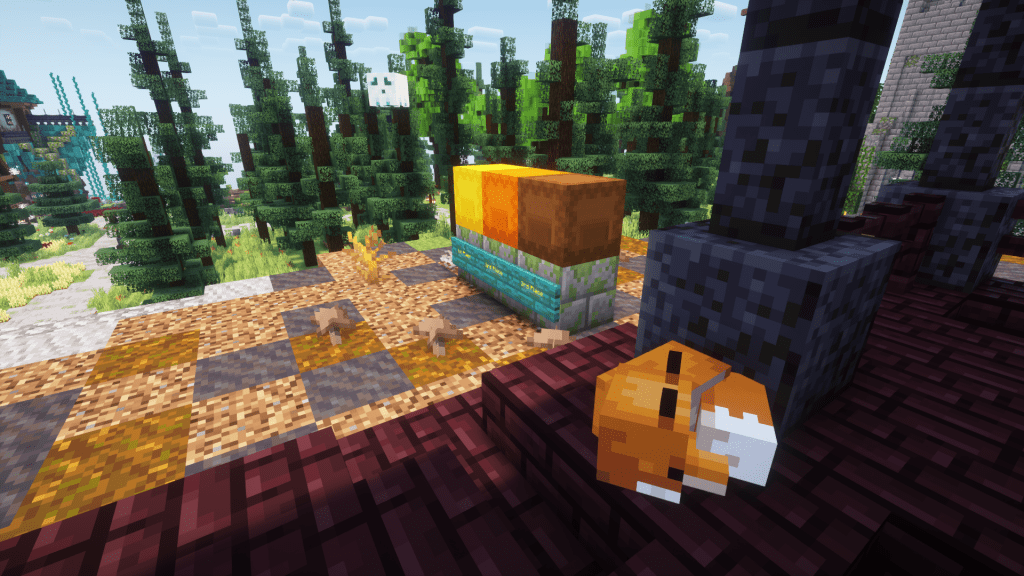
⚔️ PVP
We know not all players like to combat other players. You can enable, or disable PVP by doing the /pvp command. When enabled, you can attack other players, and they can attack you. When disabled, you can’t attack other players, and they can’t attack you. If another player does not have PVP enabled, you will not be able to attack them.
📝 Commands:
- /pvp – Enable / Disable PVP

⬆️ [Elevator] Signs
Elevator signs are a great way to travel across multiple Y levels in our world. They are super easy to use and don’t require any confusing or complicated redstone. All you need is 2 wooden signs!

To make a Elevator, simply place a sign with the text [Elevator] on the top line. Then create another sign directly above or below the first sign, on a different Y level with the same text. You will then be able to teleport up and down.
- ⬆️ Right click the sign to go UP
- ⬇️ Shift and right click to go DOWN
If you place [*] on the second line of an [Elevator] Sign, players using it will get teleported in front of the sign instead of keeping players X and Z coordinates.

✅ Voting
Voting for the TogetherCraft server provides us with a way to reach new players. Your vote helps us climb the server rankings, making it easier for other Minecraft enthusiasts to discover and join our server.
We value your support, and that’s why we offer random rewards for those who vote. To vote you need to go to the official TogetherCraft Vote page. From there, select any of the external sites. Then simply add your in-game name, complete the Captcha, and vote!
Your vote makes a difference, so thank you for being a vital part of TogetherCraft!
📝 Commands:
- /vote – Link to website vote page
- /votepoints – View vote points
- /voteshop – Trade vote points for rewards

🛡️ Ranks & Commands
All players start as a Newcomer when they join the server. You can find out more about voting, and view our list of Vote pages here. You can check your Vote Points at any time using the command /votepoints. When you have accumulated enough points you can use the /rankup command to trade your points for a new rank. If you would like to support the community, you can also buy a Patron Rank from our store here. Vote points may also be used for other in-game items. You can view our Vote Shop by the /voteshop command.
💚 Vote Ranks
💛 Patron Ranks

🛍️ Shopping District
The Shopping District is the perfect place to meet other players, exchange goods, and open your own shop! Only Members, and above can enter the Shopping District. To become a member, you need to /rankup!
Each Member is allowed 2 plots within the shopping district. All plots are already marked, and you cannot merge 2 plots together. Diamonds are the currency within the Shopping District. Before opening a shop, please make sure you review our Shopping District Rules and respect the market value of our Price Index.

🪧 Claiming a Plot
Plots are free to claim in the Shopping District. All vacant plots will have a sign saying “FREE PLOT” on them. When you find a marked plot you like, just place your name on the sign. You now have 7 days to stock, and complete building your shop. Every player is allowed to claim 2 shop plots, but you must finish your first shop before claiming a second plot.
📐 Plot Sizes
All shopping plots are 15 x 15 blocks. You must make sure your shop fits within your plot. Any blocks, overhang or decoration outside of your plot will be trimmed without warning. Do not build your shop higher or lower than 20 blocks from the ground level. This is currently no taller than Y:86 or lower than Y:46.

🌈 Coloured Streets
All streets within the Shopping District are named after a colour. For example, Red Street, Blue Street, etc. This makes it easier for everyone to locate the shops they are looking for. To help find the coloured street, you will notice ‘Metro lines’ on the floor as you enter. If you follow these coloured lines, they will lead you to the street you are looking for.
🏗️ Building Your Shop
Your shop must be original, and have a theme. By having themed shops it makes it easy for others to understand what you are selling. It adds a little more fun to our world. Do not create a shop to sell items quickly. It is important that the items in your shop fit within the theme of your shop. Examples of some great themes:
- 💡 Light Shop – Selling torches, lanterns, sea lanterns, and other items which provide light.
- 🟨 Concrete Shop – Selling simply all colours of concrete, and concrete powder.
- 🪵 Wood Shop – Selling oak logs, spruce leaves, and other wood related items.
- 🍎 Food Shop – Selling pumpkin pie, golden carrots, and other food items which can be eaten.
- ⚗️ Potion Shop – Selling all types of potions, including lingering potions, and splash potions.
- 🩸 Redstone Shop – Selling redstone dust, hoppers, and other redstone components.
- 📖 Book Shop – Selling enchanted books, paper and other book items.
- 🕸️ Spider Shop – Selling string, cobwebs, spider eyes, and other spider items.
- 🌈 Dye Shop – Selling blue dye, pink dye, red dye, and all other types of dye.
- 🪟 Glass Shop – Selling clear glass, coloured glass, and even tinted glass.
- 💣 TNT Shop – TNT is always in demand! This will always be busy with diamonds.
- 💽 Music Disc Shop – Selling discs from the popular Pigstep to the cat disc.
- 🔮 Witch Shop – Selling sugar, glowstone dust, and other witch items.
- 🐟 Fish Shop – Simply fish, boats, fishing rods, and other fish items.
- 🧱 Terracotta Shop – Selling glazed, natural and coloured terracotta.
Be creative with your shops, and try to avoid opening a general store! You are not allowed to open the following shops:
- ❌ No “Mob Drop” Shops – Instead of selling every dropped item in the game, focus on just one mob. A great example would be a ghast shop selling ghast tears or a slime shop selling slimeballs, and slime blocks.
- ❌ No “Block” Shops – Having a shop selling blocks, is basically a general store. Instead of selling everything, create a defined theme. A great example would be a diorite shop, just selling diorite. Simple, but lucrative.
- ❌ No “Coloured Block” Shops – Having a shop selling blocks of the same colour, would be considered a general store. Instead of selling random coloured items or blocks, create a defined theme. A great example would be a dirt shop, just selling dirt. Very popular, and profitable!
- ❌ No “Villager” Shops – Instead of selling every villager trades possible, focus on selling one villager trade. A great example is the Mason villager, who sells terracotta, bricks, chiseled stone bricks, and blocks of quartz.

🪙 Clear Pricing
When opening a shop, it is important that you make it clear what the price is of the item you are selling. We suggest using a shiny item, which you don’t usually sell like an emerald.
Respect the market value of items in the Price Index. The prices within this index are the minimum, that of which you can sell an item for in our world. You can sell items for a higher price than what is listed within our Price Index, but you can’t sell items for less. This is to ensure a fair economy for everyone.
🔎 The Directory
Located in the centre of the Shopping District is our Directory Board! Here you can add your own shop for free. You can change the sign to another colour if you prefer, and jazz it up with /colors. Include your shop name, what you sell, coordinates, and street name. This is the best way to ensure your shop can be found. Please do not place item frames on the Directory.

📋 New Shop Checklist
We know creating your new shop can be very exciting. Below is a list of things to check to ensure your new shop has the best start!
- ✅ Shop has a clear theme
- ✅ Shop is within the plot, and there is no overhanging materials
- ✅ Ender Chest
- ✅ Shop is not taller than 20 blocks
- ✅ Clear Pricing
- ✅ Owner Sign
- ✅ Promote your shop in the #shopping channel on Discord
- ✅ Advertise your shop on the Directory board

📮 Post Office
The Post Office is an essential part of our community, and something which is used regularly. Are your friends busy? Do you have something you want to give them, but they aren’t online? The Post Office is a way for players to send letters and packages to anyone who has a PO Box. You can find the Post Office in the Town Hall of the Shopping District. The Post Office can only be accessed by those with the Member rank, due to its location within the Shopping District. Players are limited to 1 PO Box each.

📖 The Library
Do you have a story? Perhaps you’ve written a funny or unique book? We want it! The Library is a place for you to share your written creations with the entire server. We have all types of books, from the Book of Jokes to The Kingdom! We even have a book on ‘How to Prepare and Cook a Newcomer’. You can find the Library upstairs in the Town Hall of the Shopping District. Access to the Library is exclusive to those with the Member rank, due to its location within the Shopping District.

🔑 Shopping Property Department
The Shopping Property Department is responsible for auctioning un-stocked, and inactive shops. It is a fun and interactive way for the community to get a new shop plot location which was once taken up previously by another player. The Shopping Property Department can only be accessed by those with the Member rank, due to its location within the Shopping District Town Hall.

🎯 Gaming District
The Gaming District is home to many fun and exciting games! All of our games here have been built by you, the community! Whether you are looking to try out your skills on a parkour, escape the Ravager Run, or try your luck at the Treasure Island. With so many games, you’ll be sure to have hours of fun! The Gaming District can be accessed via the Capitol. Only those with the Member rank can access the Gaming District.
📖 How do I create my own game?
Setting up your own game is simple, and free to do. Simply follow these steps, and you’ll have your game up and running in no time.
- Claim plot of land in one of our coloured zones.
- Start building! You don’t need to be 100 blocks from another player, but be respectful of others.
- Add a “How to Play book”. It is important that others understand how your game works. Include costs, rules, & how to play.
- Add some signage! Add that finishing touch, so everyone knows it’s yours.
That’s it! Whilst there is no limitation to the size of land you claim, we ask you only claim what you think you will need. You may charge players diamonds to play your game, however you must keep games fair and equal to everyone. Make sure you finish one game, before you start another.
📋 Game Checklist
We know creating your new game can be very exciting. Below is a list of things to check to ensure your new game has the best start!
- ✅ A space for players to empty their inventory. Include barrels and chests
- ✅ Beds and checkpoints, should players die in your game
- ✅ Ender Chest
- ✅ Rule Book
- ✅ Clear Pricing
- ✅ Owner Sign
- ✅ Advertise your game in the #gaming channel on Discord

🩸 Redstone & Farms
We know that Redstone and farms are important aspects of your gameplay, and we encourage you to build awesome redstone devices and farms. However, we do need to ensure that everyone can enjoy a lag-free experience, so we have entity and spawn limits in place to ensure peak performance for everyone who enjoys the community.
⚠️ Chunk Limits
We have a limit on the following per chunk:
- Hopper: 30
- Piston: 30
- Sticky Piston: 30
- Observer: 30
- Repeater: 30
- Comparator: 30
- Dropper: 30
- Spawner: 1
- Dispenser: 30
🚷 Despawn Ranges
- Soft: 28 – The distance (in blocks) from a player where mobs will be periodically removed
- Hard: 96 – the distance (in blocks) where mobs are removed instantly
⏳ Despawn Rates
We need to ensure that we safeguard the server from those farms with poor overflow management. Therefore, the following items shall now despawn faster:
- Andesite: 300
- Arrow: 1200
- Azalea: 1200
- Bamboo: 1200
- Blaze rod: 1200
- Bone: 1200
- Bone meal: 1200
- Cactus: 1200
- Cobbled deepslate: 300
- Cobblestone: 300
- Deepslate: 300
- Diorite: 300
- Dirt: 300
- Egg: 1200
- Ender pearl: 300
- Feather: 1200
- Flowering azalea: 1200
- Granite: 300
- Grass block: 300
- Gravel: 1200
- Gunpowder: 1200
- Ink sac: 1200
- Leather: 1200
- Melon slice: 1200
- Moss block: 600
- Moss carpet: 600
- Netherrack: 300
- Poppy: 1200
- Pumpkin: 1200
- Red sand: 300
- Rotten flesh: 1200
- Sand: 1200
- Slime ball: 1200
- Spider eye: 1200
- Stone: 600
- String: 1200
- Sugar cane: 1200
- Tuff: 300
- Wheat seeds: 600
The value is in ticks which means a value of 20 equals to 1 second of server time.
- 300 = 15 seconds
- 600 = 30 seconds
- 1200 = 1 minute
👨🌾 Villagers
Villagers need air blocks to move around in otherwise they are determined to be in 1×1 holes/cannot move. Once a villager perceives they are in a 1×1 space, they will become lobotomised. This means that whilst you can trade and interact with them, they will lose their AI. Freeing them will unlobotomize them.Villagers were not created to be in farms!
🏷️ Name Tags
If you love it, tag it! Our golden rule is that if it’s valuable, tag it. Name tagged mobs are less likely to despawn. This includes villagers. We have a custom recipe in place, to make crafting name tags easier for everyone.
📋 Farm Checklist
We know creating a redstone farm can be very exciting. Below is a list of things to check.
- ✅ Add your name – We want everyone to know who owns the farm
- ✅ Adequate storage – Overflowing farms cause lag
- ✅ On / Off Switch – Turning off your farm when its not being used helps us keep server performance high
- ✅ Tag them! – Name tag your mobs, so they don’t despawn
- ✅ Private or Public? – Add a sign so we know if your farm if for private use, or for everyone
- ✅ Theme it! – We ask all farms be themed to their district and hidden where possible
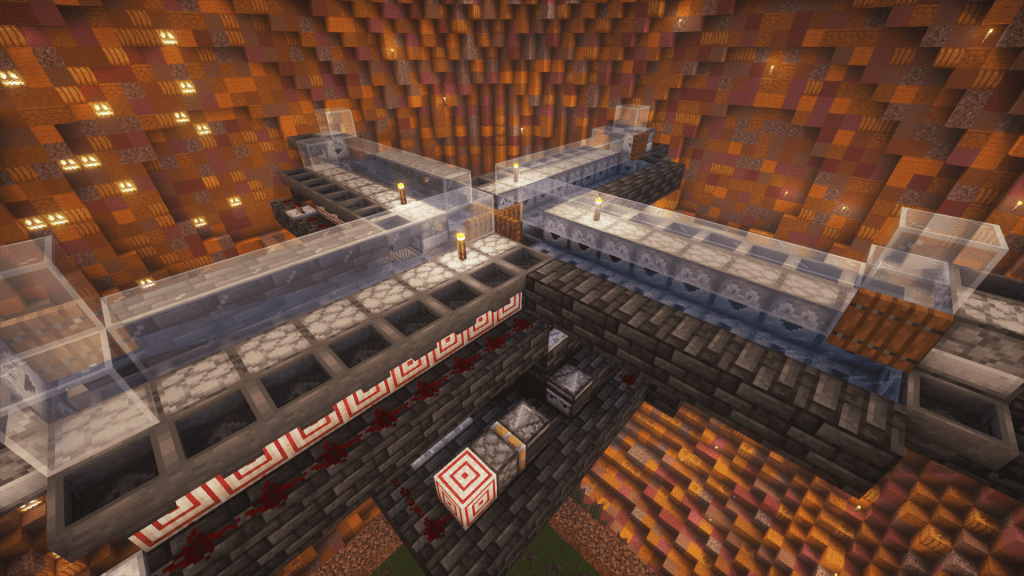
🏡 Creative Server
TogetherCraft has it’s very own Creative server! Our Creative server is a place where you can build awesome things together. Players with Member rank, and above can use the /creative command to access our creative server.
📝 Commands:
- /plot claim – Claim the plot you are standing on
- /plot auto – Claim the nearest plot
- /plot sethome – Set the plot home you’re standing on
- /plot home – Teleport to your claimed plot
- /plot add [PlayerName] – Allow a user to build in a plot while the plot owner is online
- /plot trust [PlayerName]– Allow a user to build in a plot while the plot owner is offline
- /plot remove [PlayerName] – Remove a player from a plot
- /plot deny [PlayerName] – Deny a user from entering a plot
- /plot kick [PlayerName] – Kick a player from your plot
- /plot merge – Merge the plot you are standing on with another plot
- /plot unlink – Unlink a merged plot
- /plot middle – Teleports you to the center of the plot
- /plot delete – Delete the plot you stand on
- /plot clear – Clear the plot you stand on
- /plot info – Show plot information
- /plot download – Download your plot to a schematic file
- /plot visit [PlayerName] – Visit another players plot
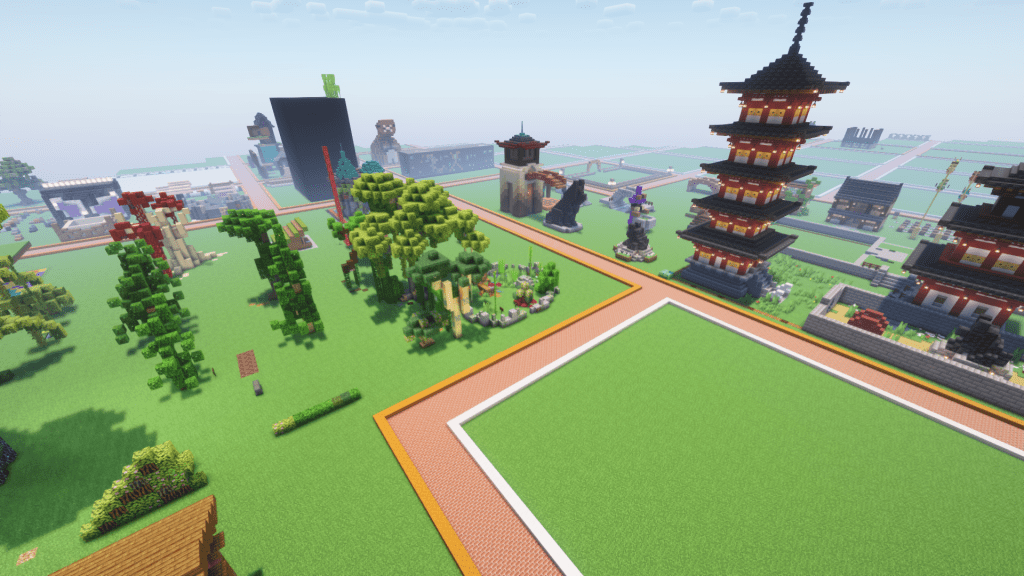
🪦 Hardcore Server
Welcome to the TogetherCraft Hardcore Guide! This guide shall help you understand how our Hardcore server works. We have added many useful tips, information, and commands to ensure your first day of Hardcore is one of many to enjoy. The Hardcore server is restricted to Explorer rank, and above. These are community members who have been here for a while, and understand how our community works. You can /rankup to Explorer rank by voting for the server, or can obtain our Gold patron rank from the Store.
💭 What is Hardcore?
Hardcore is incredibly difficult, and can even put the most experienced Minecraft player to the test. So, if you are eager to prove yourself, you need to make sure you are prepared for what Hardcore has in store.
1️⃣One Life!
In Hardcore, you only have one life, and that is it. If you die, you are out until the following season. You won’t even be able to spectate. Therefore, you must keep an eye on your health bar at all times. From drowning and starvation to fall damage and explosions, there are many ways to run out of health fast. All your progress shall be lost, so treat your one life carefully!
⚖️ Fair Chance!
No perks or vanilla tweaks. To ensure everyone has the same Hardcore experience, everyone has the same commands, perks, and start. We have also made the game as close to Vanilla as possible, so have not included any tweaks either! Do you remember how to make an Ender Chest?
- ❌ Totems will not work in your inventory
- ❌ No custom recipes
- ❌ Creepers make big holes!
- ❌ No starter tools
- ✅ Ender Dragon drops elytra
- ✅ Crate Loot refreshes randomly
- ✅ Double barrels
- ✅ Fast leaf decay
- ✅ 1 starter Totem of Undying
- ✅ Respawnable Shulkers
- ✅ Farmland can’t be trampled
📋 Commands
To ensure the best Hardcore experience, everyone has exactly the same commands. Below is the list of commands that every player has:
- /pvp – Enable / disable your pvp
- /afk – Toggle AFK status
- /ping – Show players ping
- /trash – Dispose of unwanted items
- /seen – View when a player was last seen
- /solve – Solves complex equations
- /recipe – Check item recipe
- /playtime – View players total play time
- /near – See who is near you
- /coordshud – Toggle coordinates HUD
- /map – View online map
- [item] – Shows item you are holding in your hand in chat
🗺️ The World
Unlike our Survival World, we have made the Hardcore World a lot smaller. This is our way of trying to encourage you to work more closely together.
- 🌎 Overworld – 10,000 x 10,000
- 🔥 Nether – 5,000 x 5,000
- 🪐 End – 10,000 x 10,000
📖 Same Rules Apply!
It may be a different game mode, but it doesn’t mean we forget our manners. Just like survival, we will not tolerate grief or theft.
- ❌ Do not take any items from a chest, build, furnace, shulker etc. without the permission of the owner.
- ❌ Do not take anything that does not belong to you! Unless, the chest says “Free Items” or “Community Chest”.
- ❌ Do not modify another players build that does not belong to you.
You can view all of our community rules here.
⚔️ Toggle PVP
We understand that everyone plays Hardcore for different reasons. Don’t like to fight? No problem! When you join our Hardcore server, PVP will automatically be disabled. You can Toggle your PVP status anytime with /pvp command.. When your PVP is disabled, you and your tamed pets are safe. Even when not online!
🪙 Player Economy
Want to sell stone in your base? Want to open a shopping mall? Maybe a farm shop? You can! Our Hardcore server economy is run by the community. You decide the pricing, and the currency. Maybe trade emeralds instead? You decide. The price index does not apply to our Hardcore server but you can use it as a guide for pricing your items.

💡 Features, Tweaks and QoL
Discover a more refined and enjoyable adventure in the TogetherCraft community with our features, tweaks, and quality of life additions.
🧪 Together Tweaks
From time-saving recipes to improved game mechanics, our tweaks aim to elevate your gaming experience, ensuring every moment on TogetherCraft is a joyous and immersive journey.
- 🌲 Fast Leaf Decay – Leaves will decay much faster!
- 🪣 Cauldron Concrete – Drop concrete powder into a cauldron filled with water to turn into concrete.
- 🐲 Dragon Drops – The dragon will drop a dragon egg and elytra.
- 📦 Double Shulker Shells – Shulkers will drop 2 shells minimum.
- 🤐 Silence Mobs – Name a tag “Silence me” to silence the mob.
- 🦙 Wandering Trader – Has mini blocks and hermit heads for sale!
- 🪜 More Stairs – Instead of 4 stairs, you will get 8.
- 🎨 Sandstone Dyeing – Red dye and sand makes red sandstone.
- 🔁 Back To Blocks – Turns stairs, and slabs back to blocks.
- 💧 Universal Dyeing – Allows you to dye any dyeable block to another colour.
- 🚪 More Trapdoors – Craft 12 trapdoors instead of 3.
- 🧱 More Bricks – Craft 4 instead of 1.
- 🪵 More Wood – Craft 4 wood instead of 3.
- ⚱️ Totems – Use totems from inventory rather than in hand only.
- 🎒 Shulker Backpack – Shift + Right Click a shulker in your inventory to open it.
- 🐝 Bee Inspector – Shift + Right Click to see how many bees are inside beehive.
- 💔 Weakened Bedrock – Throw a lingering potion of weakness to turn bedrock to cobblestone.
- 🟩 Emerald Block Villagers – Villagers will follow Emerald Blocks:
- 🧑🌾 Leash Villagers – Leash villagers to take them where you need them.
- 🔄 Respawnable Shulkers – Shulkers respawn in End Cities
- ⏳ Refreshed Crate Loot – Crate Loot is refreshed randomly every 48 hours.
- 🛢️ Large Barrels – All barrels have 6 rows inside.
- 🪟 Powder to Glass – Smelt all colours of Concrete Powder into their respective Stained Glass colour.
- ⬛ Blackstone Cobblestone – Craft all items that require Cobblestone, using Blackstone.
- ⛏️ Silk Touch Amethyst – Budding Amethyst can be mined with a Silk Touch.
- 🔥 Lava Sponges – You can now use sponges to absorb lava.
- 💡 Phantom Torch – Hold a torch to scare phantoms.
- 📖 Enchantment Tables – Lapis lazuli will stay when placed inside.
- 🌈 Rainbow Sheep – Will drop random coloured wool when sheared.
- 🔨 Grindstone – Items placed inside a grindstone will have their name, and lore removed.
- 🕹️ Spawner Switch – Spawners can now be deactivated with a redstone signal.
- 🌾 No Trample – Farmland can’t be trampled by players or creatures!
- 💥 No Block Damage – Block damage caused by Creepers, Withers, Ender Dragon, and Fireballs is disabled.
- 🐝 Beehive Lore – Beehives display honey level and amount of bees.
🛠️ Craftables
Below is a list of custom craftables (recipes) that we have on the TogetherCraft Survival server. You can view the recipes with the /recipe command.
- 🛠️ Blackstone – Craft 2 basalt and 2 coal or 2 charcoal.
- 🛠️ Diamond Horse Armor – Craft 6 diamonds and 1 saddle.
- 🛠️ Gold Horse Armor – Craft 6 gold ingots and 1 saddle.
- 🛠️ Iron Horse Armor – Craft 6 iron ingots and 1 saddle.
- 🛠️ Gravel – Craft 4 flint.
- 🛠️ Leather – Place rotten flesh in furnace.
- 🛠️ Black Dye – Craft coal or charcoal.
- 🛠️ Coral Block – Craft coral blocks from coral plants.
- 🛠️ Name Tag – Craft 2 iron ingots, 2 paper, and 1 string.
- 🛠️ Invisible Item Frames – Craft 8 item frames, and 1 lingering potion of invisibility.
- 🛠️ Sticky Honey Piston – Craft 1 honeycomb, and 1 piston.
- 🛠️ Gilded Blackstone – Craft 1 gold block, and 8 blackstone.
- 🛠️ Cobweb – Craft 1 slime block, and 8 string.
- 🛠️ Spore Blossom – Craft 8 big drip leaf, and 1 allium.
- 🛠️ Small dripleaf – Craft 8 vines, and 1 lily pad.
- 🛠️ Calcite – Craft 4 white concrete powder, and 5 diorite.
- 🛠️ Invisible Glow Item Frames – Craft 8 glow item frames, and 1 lingering potion of invisibility.
- 🛠️ Large Ferns – Craft 2 ferns into 1 large fern in the crafting table.
- 🛠️ Oxidized Copper – Craft 7 blocks of copper, 1 water, and 1 gunpowder into 7 oxidized copper.
- 🛠️ Gravel – Craft 8 stone and 1 gunpowder.
- 🛠️ Sand – Craft 8 stone and 1 redstone dust.
- 🛠️ Rooted Dirt – Craft 8 dirt with 1 hanging root.
- 🛠️ Clay – Craft 1 dirt with 1 light gray dye.
- 🛠️ Purple Dye – Craft 1 chorus fruit.
- 🛠️ Heart of the Sea – Craft 4 prismarine shards, prismarine crystals, and 1 nether star.
- 🛠️ Charcoal – Place bamboo in furnace.
- 🛠️ Stripped Logs – Craft 4 logs with 1 magma cream.
- 🛠️ Dead Bush – Place azalea in furnace.
- 🛠️ Tall Grass – Craft 3 grass.
- 🛠️ Scute – Craft 4 seagrass, 2 kelp, 2 nautilus shells, and 1 diamond.
- 🛠️ Lily Pad – Craft 4 vines, 4 big dripleaf, and 1 string.
- 🛠️ Trident – Craft 1 blaze rod, 2 nautilus shells, 1 heart of the sea, 1 tide smithing template, and 4 prismarine shards.
- 🛠️ Angler Pottery Sherd – Craft 1 tropical fish, 3 clay, 4 bricks, and 1 pottery sherd.
- 🛠️ Archer Pottery Sherd – Craft 1 spectral arrow, 3 clay, 4 bricks, and 1 pottery sherd.
- 🛠️ Arms Up Pottery Sherd – Craft 1 armor stand, 3 clay, 4 bricks, and 1 pottery sherd.
- 🛠️ Blade Pottery Sherd – Craft 1 iron sword, 3 clay, 4 bricks, and 1 pottery sherd.
- 🛠️ Brewer Pottery Sherd – Craft 1 glass bottle, 3 clay, 4 bricks, and 1 pottery sherd.
- 🛠️ Burn Pottery Sherd – Craft 1 blaze powder, 3 clay, 4 bricks, and 1 pottery sherd.
- 🛠️ Danger Pottery Sherd – Craft 1 gunpowder, 3 clay, 4 bricks, and 1 pottery sherd.
- 🛠️ Explorer Pottery Sherd – Craft 1 compass, 3 clay, 4 bricks, and 1 pottery sherd.
- 🛠️ Friend Pottery Sherd – Craft 1 poppy, 3 clay, 4 bricks, and 1 pottery sherd.
- 🛠️ Heart Pottery Sherd – Craft 1 heart of the sea, 3 clay, 4 bricks, and 1 pottery sherd.
- 🛠️ Heartbreak Pottery Sherd – Craft 1 dead bush, 3 clay, 4 bricks, and 1 pottery sherd.
- 🛠️ Howl Pottery Sherd – Craft 1 bone, 3 clay, 4 bricks, and 1 pottery sherd.
- 🛠️ Miner Pottery Sherd – Craft 1 iron pickaxe, 3 clay, 4 bricks, and 1 pottery sherd.
- 🛠️ Mourner Pottery Sherd – Craft 1 echo shard, 3 clay, 4 bricks, and 1 pottery sherd.
- 🛠️ Plenty Pottery Sherd – Craft 1 ender chest, 3 clay, 4 bricks, and 1 pottery sherd.
- 🛠️ Prize Pottery Sherd – Craft 1 diamond block, 3 clay, 4 bricks, and 1 pottery sherd.
- 🛠️ Sheaf Pottery Sherd – Craft 1 hay bale, 3 clay, 4 bricks, and 1 pottery sherd.
- 🛠️ Shelter Pottery Sherd – Craft 1 acacia sapling, 3 clay, 4 bricks, and 1 pottery sherd.
- 🛠️ Skull Pottery Sherd – Craft 1 wither skeleton skull, 3 clay, 4 bricks, and 1 pottery sherd.
- 🛠️ Snort Pottery Sherd – Craft 1 sniffer egg, 3 clay, 4 bricks, and 1 pottery sherd
📦 Unpackables
Below is a list of custom unpackables (recipes) that we have on the TogetherCraft Survival server. You can view the recipes with the /recipe command.
- 📦 Packed Ice – Break 1 blue ice into 9 packed ice.
- 📦 Ice – Break 1 packed ice into 9 ice.
- 📦 Nether Wart – Break nether wart blocks into nether wart.
- 📦 String – Break 1 wool into 4 string.
- 📦 Honeycomb – Break 1 honeycomb block into 9 honeycomb.
- 📦 Amethyst Shards – Break 1 block of amethyst into 4 amethyst shards.

