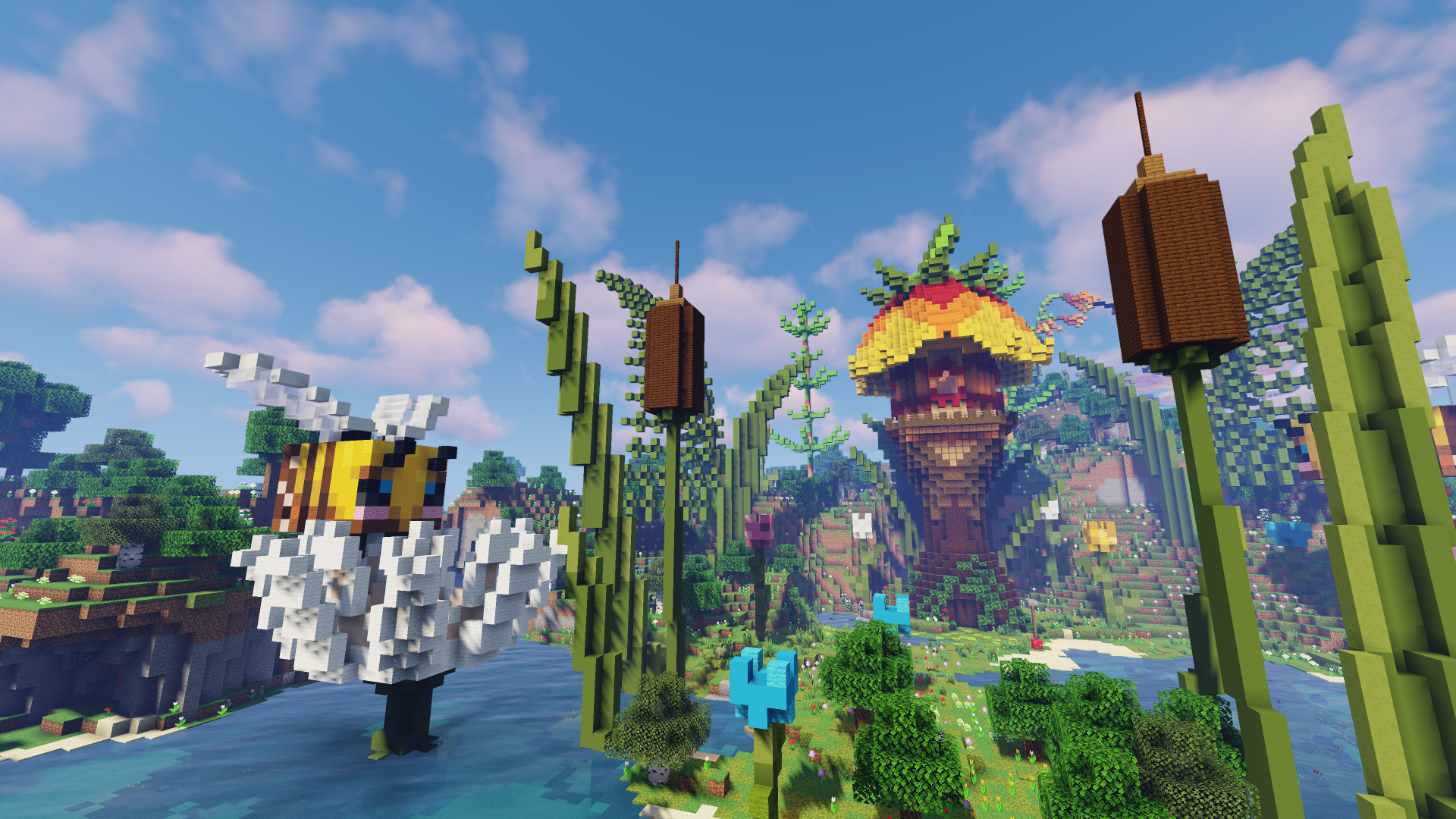Minecraft is not just a game for kids; it has a vibrant community of adult players who enjoy the game’s creative, adventurous, and social aspects. If you’re an adult looking to dive into the world of Minecraft servers, this guide is for you. We’ll cover the basics of Minecraft multiplayer, the benefits of playing on servers, and introduce you to TogetherCraft, a server specifically designed for adult players.
Table of Contents
- Understanding Minecraft Multiplayer
- Benefits of Playing on Servers
- Introducing TogetherCraft
- Getting Started on TogetherCraft
- Tips for Enjoying TogetherCraft
- Conclusion
1. Understanding Minecraft Multiplayer
Minecraft is primarily known as a sandbox game where players can build, explore, and survive in a blocky, procedurally-generated world. While the single-player experience is fantastic, multiplayer adds a whole new dimension to the game.
In multiplayer, you can:
- Collaborate with others to build impressive structures.
- Engage in PvP (player vs. player) combat or cooperative gameplay.
- Join or create communities with like-minded players.


2. Benefits of Playing on Servers
Playing on servers offers several advantages over single-player or LAN (local area network) gameplay:
- Community Interaction: Engage with a diverse community of players from around the world.
- Shared Experiences: Collaborate on large-scale builds, group adventures, or server-wide events.
- Customization: Many servers offer unique game modes, plugins, and mods that can enhance gameplay.
- Economy and Trading: Participate in in-game economies, trade items with other players, or establish your own shops.
3. Introducing TogetherCraft
TogetherCraft is a Minecraft server tailored for adult players who are looking for a mature, respectful, and friendly gaming environment. It prioritizes community, collaboration, and creativity.
Features of TogetherCraft:
- Mature Community: A welcoming community of adult players who share a passion for Minecraft.
- Whitelisted Server: To maintain a friendly and respectful atmosphere, TogetherCraft operates on a whitelist system.
- Custom Plugins: Unique plugins designed to enhance gameplay without disrupting the vanilla Minecraft experience.
- Regular Events: Organized events, contests, and community projects to keep things exciting.


4. Getting Started on TogetherCraft
To join TogetherCraft, you’ll need to go through a whitelisting process. Here’s how to get started:
- Visit the TogetherCraft Website: Go to the official TogetherCraft website and follow the instructions for whitelisting.
- Fill Out an Application: Provide some basic information about yourself and your Minecraft experience.
- Wait for Approval: The TogetherCraft staff team will review your application and notify you once you’ve been whitelisted.
- Connect to the Server: Once approved, you’ll receive the server address and other details to connect to TogetherCraft.
5. Tips for Enjoying TogetherCraft
- Be Respectful: Treat fellow players with respect and kindness. Remember, TogetherCraft is a mature community.
- Collaborate: Don’t hesitate to collaborate with other players on builds, projects, or adventures.
- Participate in Events: Join server events, contests, and community projects to get involved and meet new people.
- Stay Active: Regularly log in to stay updated on server news, events, and community activities.


6. Conclusion
Minecraft servers offer adult players a fantastic opportunity to connect, collaborate, and create within a mature and respectful gaming environment. TogetherCraft, in particular, provides a welcoming community of like-minded individuals who share a passion for Minecraft.
So, whether you’re a seasoned Minecraft veteran or new to the game, consider exploring the world of Minecraft servers and joining the TogetherCraft community. Happy crafting!